Sam FRP 2024 V2 Stable
Introduction
Welcome to the world of Sam FRP 2024 V2 Stable! This powerful tool is here to make your mobile device management easier than ever. Whether you are a tech enthusiast or a professional, Sam FRP has something valuable to offer. In this article, we will explore what Sam FRP 2024-2.0.0 Stable is all about, its new features, how to use it, and answer some frequently asked questions.
| Info | Details |
|---|---|
| Tool Name | Sam FRP Stable |
| Tool Version | 2024-V2.0.0 |
| File Size: | 26.3 MB |
| Supported: | Windows |
| Developer: | SAHIRL TECHNO |
| Prices: | Free |
What Is Sam FRP 2024 V2 Stable?
Sam FRP 2024-2.0.0 Stable is a tool designed to help users manage and bypass Factory Reset Protection (FRP) on Samsung devices. This tool is perfect for those moments when you are locked out of your device and need a quick solution. It supports a wide range of Samsung models, making it a versatile and essential tool for anyone dealing with Samsung devices.
What’s New In Sam FRP 2024-2.0.0 Stable?
The latest version of Sam FRP comes packed with new and improved features. Here are some highlights:
- Support for Samsung MTK Models: The tool now supports Samsung MTK models, expanding its compatibility.
- Enhanced FRP Erase Function: The FRP erase feature has been improved for better performance and reliability.
- BROM Boot Mode Instructions: Detailed instructions for accessing BROM boot mode have been added, making the tool easier to use.
- New User Interface: A sleek and user-friendly interface makes navigation simpler.
- Beta Testing Features: New features are tested in a beta environment to ensure stability.
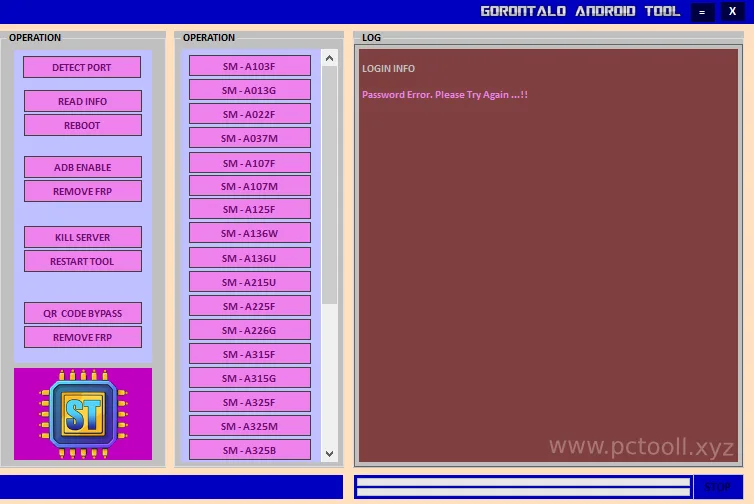
| Telegram: | All PC SOFT’s |
| Medium: | All PC SOFT’s |
| Linkedin: | All PC SOFT’s |
| Pinterest: | All PC SOFT’s |
| Quora: | All PC SOFT’s |
How To Use Sam FRP 2024 V2 Stable:
Using Sam FRP 2024-2.0.0 Stable is straightforward. Follow these steps:
- Download the Sam FRP Tool: Start by downloading the tool from the official website.
- Extract Files: Extract all files to the C: drive. This is crucial for the tool to function correctly.
- Run as Administrator: Open the extracted file. If it is an EXE file, install the setup or portable tool and run it as an administrator.
- Login: On the tool interface, you need to enter a password to enable all features. Enter “SAHIRL” in the password box and click “Enter.”
- Start Using the Tool: Once logged in, you can start using all the features of Sam FRP.
Features
Sam FRP 2024-2.0.0 Stable comes with a range of features designed to make your life easier. Here are some of the key features:
- Detect Port: Automatically detects the connected device port.
- Read Device Information: Displays important information about the connected device.
- ADB Enable: Enables Android Debug Bridge on your device.
- Remove FRP: Easily remove Factory Reset Protection from your device.
- Kill Server: Terminates any existing server connections.
- Restart Tool: Quickly restart the tool without closing it.
- QR Code Bypass: Bypass QR code verification with ease.
Sam FRP 2024 V2 Stable: Click Here
FAQ’s
Q: What devices are supported by Sam FRP Stable?
A: It supports a wide range of Samsung models, including TAB 7 (LITE), SM-A103F, SM-A013G, SM-A022F, and many more.
Q: Is Sam FRP 2024 V2 Stable free to use?
A: Yes, it is available for free download and use.
Q: How do I access BROM boot mode?
A: Turn off your device, press and hold both volume buttons, and connect the USB cable. You can also use the test point method if needed.
Q: What is the login password for the tool?
A: The login password is “SAHIRL“.
Conclusion
Sam FRP 2024-2.0.0 Stable is a must-have tool for anyone dealing with Samsung devices. With its wide range of features, easy-to-use interface, and support for many models, it makes managing and bypassing FRP a breeze. Download it today and take control of your device management needs. Happy tech-ing!
