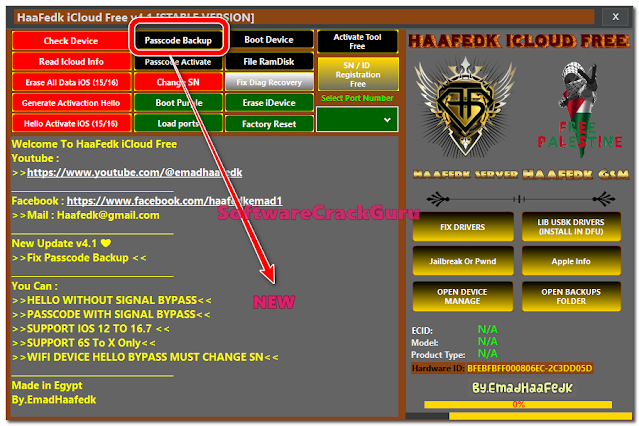HaaFedk iCloud Tool Free V4.1: Your Guide to Unlocking Your iPhone
Hey everyone! Need a helping hand unlocking your iPhone? Look no further than the HaaFedk iCloud Tool Free v4.1! This nifty tool can be your knight in shining armor, especially if you’ve forgotten your passcode or gotten locked out of iCloud.
What is HaaFedk iCloud Tool Free V4.1?
Think of it as a magic key for your iPhone. This tool can help you unlock your device if you’ve forgotten your passcode or if it’s stuck in iCloud activation. It’s completely free to use, so you can ditch the stress and get back to using your phone in no time.
What’s New in HaaFedk iCloud Free Tool V4.1?
This latest version comes with some exciting improvements:
- Passcode Backup Fix: They squashed a bug that was causing issues with the passcode backup feature. Now, it works smoothly!
- Video Guide: Feeling lost? A new video explains all the tool’s features, both in theory and how they work in practice.
- Live Demonstrations: See it in action! The video shows how to use the tool on iPhone 6 and iPhone X models.
- Windows Defender: Using Windows 10 or 11? Windows Defender might block the download for iPhones running iOS 15 or 16. Just turn it off temporarily or add an exception for HaaFedk.
- Download RamDisk Fix: They also fixed a download issue related to RamDisk, making things even smoother.
| Telegram: | All PC SOFT’s |
| Medium: | All PC SOFT’s |
| Linkedin: | All PC SOFT’s |
| Pinterest: | All PC SOFT’s |
| Quora: | All PC SOFT’s |
How To Use HaaFedk iCloud Tool Free V4.1?
Using HaaFedk is pretty straightforward:
- Download and Install: Download the setup file and follow the installation instructions.
- Run the Tool: Once installed, find the HaaFedk program and run it as administrator (right-click and choose “Run as administrator”).
- Connect Your Device: Plug your iPhone into your computer using a USB cable or connect via WiFi (depending on the feature you choose).
- Choose Your Feature: The tool offers various features. Pick the one you need, like “Passcode Backup” or “Erase All Data”.
- Follow the Guide: HaaFedk will provide on-screen instructions for each feature. Just follow them step-by-step.
- Enjoy Your Unlocked Device! Once the process is complete, you should have a fully unlocked and activated iPhone, ready for you to use.
Haafedk GSM Tool v4.4: Click Here
HaaFedk iCloud Free Tool Features
HaaFedk packs a punch with a variety of features to help you with your iPhone:
- Check Device: See information about your connected iPhone.
- Read iCloud Info: Peek into the iCloud information associated with the device.
- Generate Activation Hello: Get help with the activation process.
- Erase All Data (iOS 15/16): Wipe your iPhone clean for a fresh start (only for iOS 15 and 16).
- Passcode Backup & Activation: Back up your passcode or use a backed-up passcode to activate your device.
- Boot Device: Restart your iPhone.
- Change Serial Numbers (be aware, this might have legal implications in your area, so check before using!)
- And More! HaaFedk offers additional features like Jailbreak Checkra1n, Factory Reset, and more.
Important Things to Remember:
- This tool is currently only compatible with iPhone models 6S to X and works best with iOS versions 12 to 16.4.
- Be careful when changing your phone’s serial number – it’s not recommended unless you absolutely know what you’re doing.
- Download the tool from a trusted source to avoid malware.
| Info | Details |
|---|---|
| Tool Name | HaaFedk iCloud Tool |
| Tool Version | V4.1 |
| Prices | Free |
| Supported | Windows |
| Download Setup | Link |
FAQ’s
Q: Is HaaFedk safe to use?
A: While the tool can be helpful, it’s always recommended to download software only from trusted sources. There are risks associated with using any third-party software, so proceed with caution.
Q: Will HaaFedk work on my iPhone model?
A: HaaFedk v4.1 currently supports iPhones 6S to X and works best with iOS versions 12 to 16.4. Check the tool’s description for the latest supported models and iOS versions.
Q: Is HaaFedk completely free?
A: Yes, HaaFedk iCloud Free Tool v4.1 is a free program.
Conclusion
HaaFedk iCloud Tool Free V4.1 can be a lifesaver if you’re stuck with a locked iPhone. With its various features and easy-to-follow instructions, it can help you regain control of your device. Remember, always download from trusted sources and use the tool