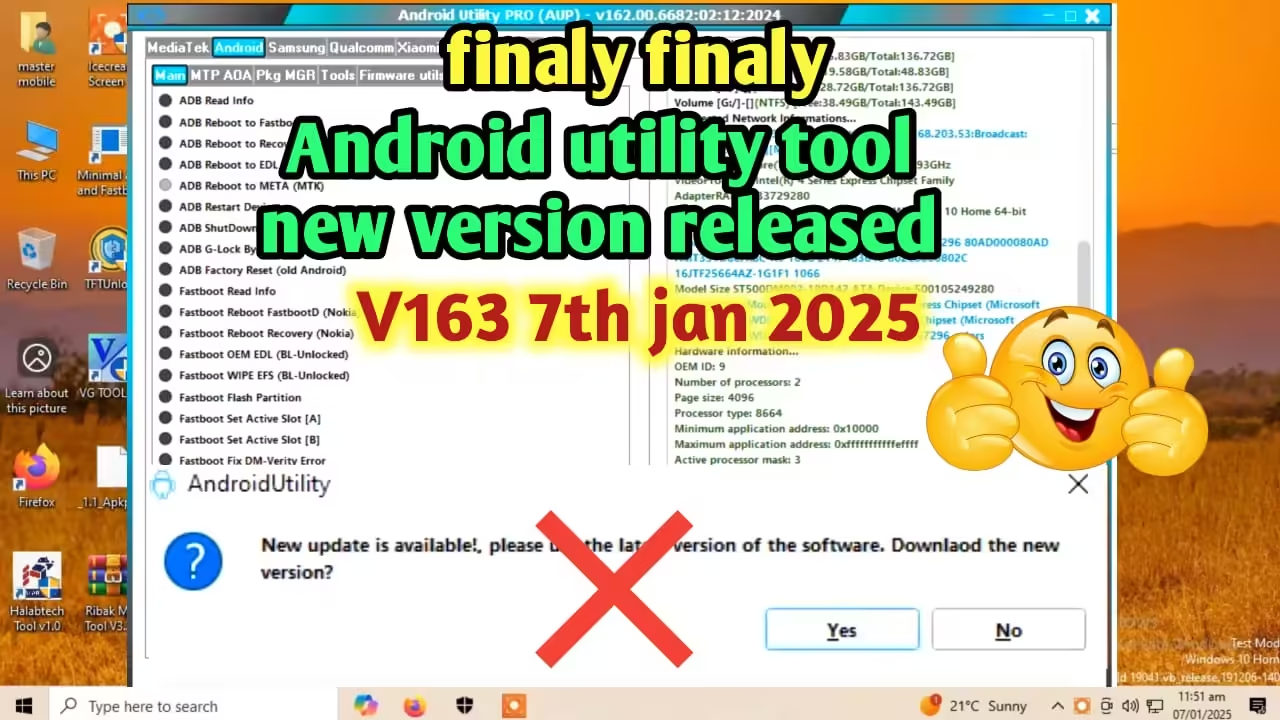Introduction
The Android Utility Tool has released its latest update, packed with enhanced features, bug fixes, and improved performance. This powerful tool is widely used by mobile technicians and enthusiasts for unlocking, flashing, repairing, and bypassing security features on Android devices. If you rely on this tool for professional or personal use, it’s time to upgrade to the newest version to enjoy the latest improvements.
What’s New in the Latest Android Utility Tool Update?
- Bug Fixes:
- Addressed compatibility issues with certain Android models.
- Resolved FRP bypass errors for specific devices.
- Fixed bugs causing crashes during flashing operations.
- New Features:
- Enhanced FRP Bypass: Faster and more reliable for the latest Android versions.
- Improved Flashing Support: Supports additional firmware formats and devices.
- New Screen Lock Removal Modes: Handles advanced security measures on new Android devices.
- Better Performance:
- Faster operations with reduced processing times.
- Optimized interface for smoother user experience.
- Expanded Device Compatibility:
- Added support for the latest Android brands and models, including Samsung, Xiaomi, Oppo, Vivo, Huawei, and more.
- Works seamlessly with devices running Android 14 and below.
How to Download the Latest Version of Android Utility Tool
Follow these steps to get the updated version:
Visit the Official Website: You Can Download The TOOL By Click Here
- Download the File: Click the download button and save the installer to your PC.
- Install the Update: Run the installer and follow the on-screen instructions to complete the update.
How to Use the Updated Android Utility Tool
- Connect Your Device: Use a USB cable to connect your Android phone to the PC.
- Launch the Tool: Open the Android Utility Tool on your computer.
- Select the Operation: Choose from options like FRP bypass, firmware flashing, or screen lock removal.
- Follow Instructions: Complete the process as per the tool’s instructions.
Why Update to the Latest Version?
- Stay Compatible: The latest update ensures your tool works with newly released Android devices and software versions.
- Access New Features: Enjoy the latest functionalities and enhancements for better results.
- Fix Known Issues: Upgrade to resolve bugs and improve overall reliability.
Conclusion
The updated Android Utility Tool is essential for anyone working with Android devices. Its new features, bug fixes, and improved performance make it the go-to choice for unlocking, flashing, and repairing Android phones. Don’t miss out—download the latest version today and keep your toolbox UP-TO-DATE.