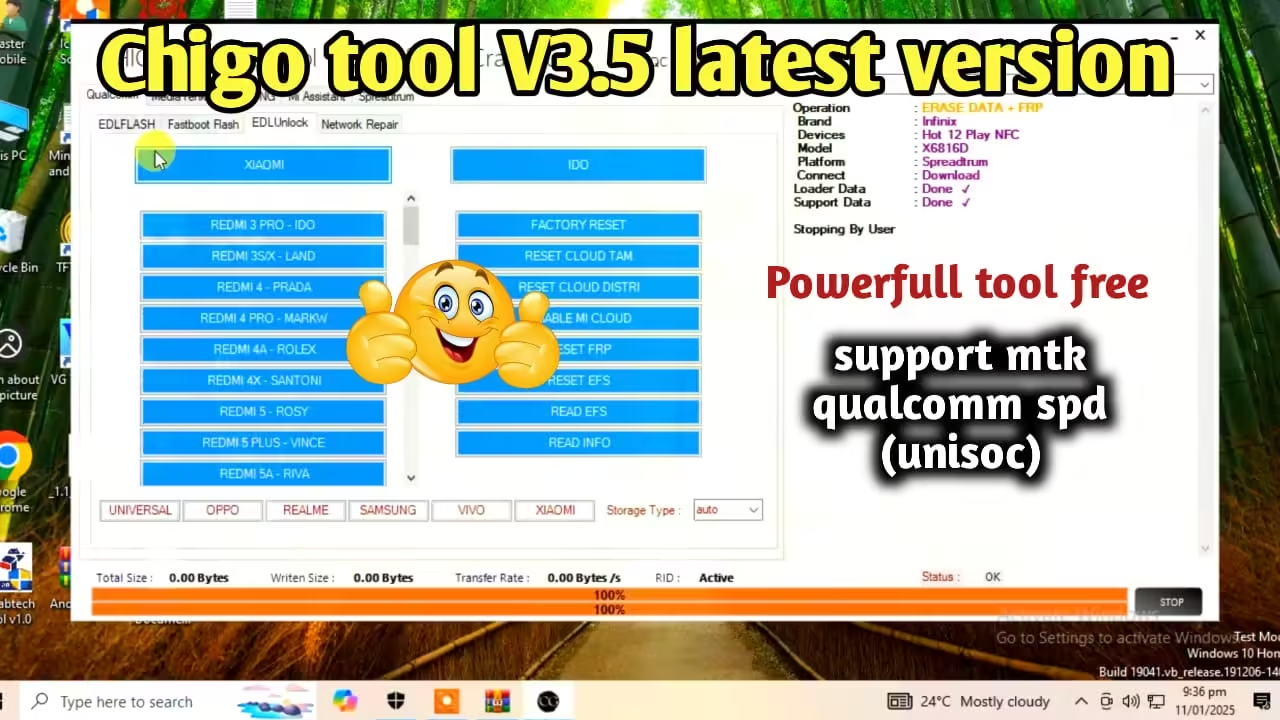Chigo Tool V3.5 is an advanced and versatile mobile unlocking and repair tool that supports a wide range of Android devices. Whether you’re a professional mobile technician or a user looking to unlock your phone Chigo Tool V3.5 simplifies the process allowing you to remove screen locks bypass FRP (Factory Reset Protection) and perform other repair tasks with ease. Best of all it’s available for free download making it an accessible solution for all.
What is Chigo Tool V3.5?
Chigo Tool V3.5 is a powerful unlocking tool designed for Android devices enabling users to:
- Remove screen locks (pattern PIN password).
- Bypass FRP (Google account verification) on Android phones.
- Flash firmware and repair devices.
- Perform IMEI repairs and network fixes.
This tool is widely used in 2025 for its compatibility with popular Android brands such as Samsung Xiaomi Vivo Oppo Realme and more.
Key Features of Chigo Tool V3.5
- Unlock Screen Lock:
- Easily removes PIN pattern password and fingerprint locks on all Android devices.
- Supports both older and latest Android versions.
- FRP Bypass:
- Removes Factory Reset Protection (FRP) from devices after a factory reset.
- Works with brands like Samsung Oppo Vivo Xiaomi and Huawei.
- Firmware Flashing:
- Allows flashing stock ROMs to fix bootloop issues or restore factory settings.
- Compatible with scatter files fastboot firmware and Odin files.
- IMEI and Network Repair:
- Fixes invalid IMEI issues and network-related problems.
- Restores lost signals or unlocks carrier-locked devices.
- User-Friendly Interface:
- Simplified dashboard for quick access to all features.
- Ideal for both professionals and beginners.
- No Authentication Required:
- Unlocks devices without requiring additional permissions making it fast and efficient.
Read Also: AnonySHU MDM Unlock Tool V2.0.24.9 Free Download
How to Use Chigo Tool V3.5
Follow these steps to unlock and repair devices using Chigo Tool V3.5:
- Download the Tool:
- You Can Download The Chigo Tool By Click Here.
- Install the Tool:
- Run the installer on your Windows PC and follow the setup instructions.
- Disable antivirus temporarily to avoid interference with the tool.
- Connect Your Device:
- Use a USB cable to connect the Android device to your computer.
- Ensure USB debugging is enabled (go to Settings > Developer Options > Enable USB Debugging).
- Choose the Desired Operation:
- Open Chigo Tool V3.5 and select the feature you need such as Unlock Screen Lock or FRP Bypass.
- Follow the on-screen prompts to proceed with the operation.
- Complete the Process:
- Wait for the tool to complete the task. Once finished reboot the device and verify that the lock or FRP has been removed.
How to Download Chigo Tool V3.5 for Free
- Download the Setup File:
- Locate the download link for Chigo Tool V3.5 and click to download the installer.
- Verify the File:
- File Is Already Tested And Virus Protected.
- Install and Use:
- Follow the installation steps mentioned above to start using the tool.
Supported Devices and Brands
Chigo Tool V3.5 supports a wide variety of Android devices including:
- Samsung: FRP reset screen lock removal and Odin firmware flashing.
- Xiaomi: Mi account bypass FRP removal and flashing.
- Vivo & Oppo: Unlock user locks bypass FRP and network repairs.
- Huawei: FRP unlock bootloader repair and flashing.
- Realme: Screen lock and FRP bypass for the latest models.
Conclusion
Chigo Tool V3.5 is an essential tool for anyone looking to unlock or repair Android devices in 2025. With its easy-to-use interface powerful features and support for a wide range of devices it’s perfect for technicians and users alike. Whether you need to bypass FRP remove screen locks or flash firmware Chigo Tool V3.5 provides a reliable and free solution.