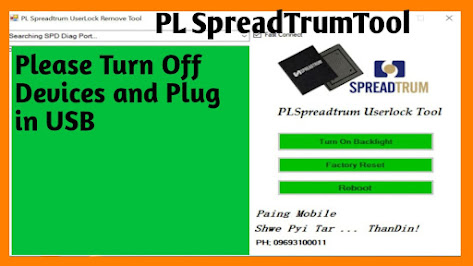Hello Everyone, Welcome Back to Pctooll.xyz, Today In This Post, You Will Get The Latest Version Of PL SpreadTrum Userlock Remove Tool Free Download With Complete (Guide), So If You Want to Download And Install This Tool Then Please Read This Article.
Introduction
The PL SpreadTrum Userlock Remove Tool is a software program designed to help users remove pattern, password, or PIN locks from their Unisoc (formerly Spreadtrum) Android devices. This can be helpful if you’ve forgotten your lock screen credentials or if your device is stuck in a locked state.
Features
The PL SpreadTrum Userlock Remove Tool offers several key features:
User Lock Removal:
- This is the core functionality, allowing you to remove forgotten lock screen credentials like PINs, patterns, or passwords.
Factory Reset:
- The tool can initiate a factory reset on your device, which will erase all data and settings and return it to its original state.
Reboot:
- You can use the tool to reboot your device, which can be helpful in troubleshooting various issues.
Turn on Backlight:
- This feature can help you see the screen if your device’s backlight is turned off.
How To Use?
- Download the tool (use caution when downloading software from untrusted sources).
- Extract the downloaded file (usually a zip file).
- Disable your antivirus software temporarily (re-enable it after use).
- Run the installation program and follow the on-screen instructions.
- Install the necessary drivers for your device (if not already installed).
- Connect your device to your computer.
- Use the tool’s functionalities to remove the user lock, perform a factory reset, or reboot your device.
PL Spread Trum Userlock Remove Tool: Click Here
FAQs
- Is the Tool free?
Yes, the tool is free to use.
- What operating system does it support?
The tool is compatible with Windows systems.
Conclusion
The PL SpreadTrum Userlock Remove Tool can be a valuable resource for users who need to regain access to their locked Unisoc Android devices. It’s important to note that using such tools may erase data on your device, so proceed with caution and ensure you have proper backups if necessary. It’s also advisable to exercise caution when downloading and using software from untrusted sources.