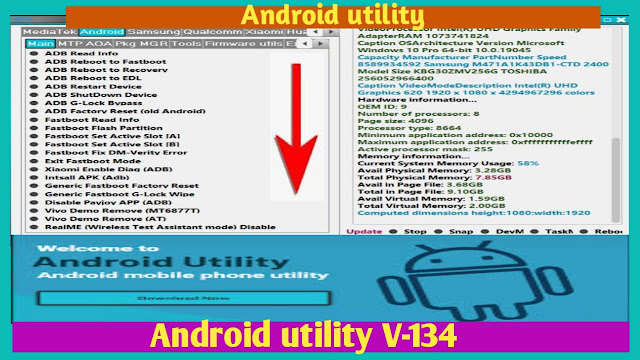Hello Everyone, Welcome Back to Pctooll.xyz, Today In This Post, You Will Get The Latest Version Of Android Utility V134 Free Download With Complete (Guide), So If You Want to Download And Install This Tool Then Please Read This Article.
Introduction
Android Utility V134, also known as MTK Auth Bypass Tool v134.00.3444 or MTK Meta Mode Utility, is a free program designed for advanced users. It allows you to bypass security measures on MediaTek (MTK) powered Android devices. While it offers functionalities for various purposes, it’s important to use such tools with caution and understand the potential risks involved.
Android Utility PRO (AUP) V156 (Update): Click Here
Features
MTK Security Bypass:
- Bypass SystemUI (screen lock), remove screen locks (unencrypted), and read unlock patterns (unencrypted) on MTK devices (beta feature).
Qualcomm Support (New):
- Flash firmware, read firmware XML files, remove Factory Reset Protection (FRP), perform factory resets, remove Samsung KG lock, and manage partitions (read, write, erase) on Qualcomm devices.
Online Database and Updates:
- Access an online database of auto loaders and benefit from daily database updates for the software itself.
Advanced Data Management:
- Explore features like EFS Explorer (read, write, delete, explore), read and write NV data (NV/NVF/QCN), read and write QCN files, patch IMEI/MEID/ESN/SPC within QCN files, reset SPC counters, flash stock firmware (BAT files), enable diagnostic mode (Diag) with or without root access, and more.
App Management:
- Load apps based on icons or names, manage user and system apps (load, disable, enable, clear data, uninstall, dump, install APKs, get activity details, and remove carrier apps).
Android Utility V134: Click Here
FAQs
- Is it free?
Yes, Android Utility V134 is a free program.
- What devices does it support?
It primarily supports MediaTek devices from various brands like Samsung, Oppo, Vivo, Tecno, Xiaomi Redmi, Infinix, and more. It also offers new functionalities for Qualcomm devices.
- Is it safe?
Using such tools can be risky if not done correctly. It’s recommended for advanced users who understand the potential consequences of modifying system data.
Conclusion
Android Utility V134 offers a comprehensive set of features for advanced users who want to manage and bypass security measures on their MTK and Qualcomm devices. Remember, proceed with caution and ensure you have a full backup before making any modifications. It’s always wise to consult with a professional if you’re unsure about any procedures.