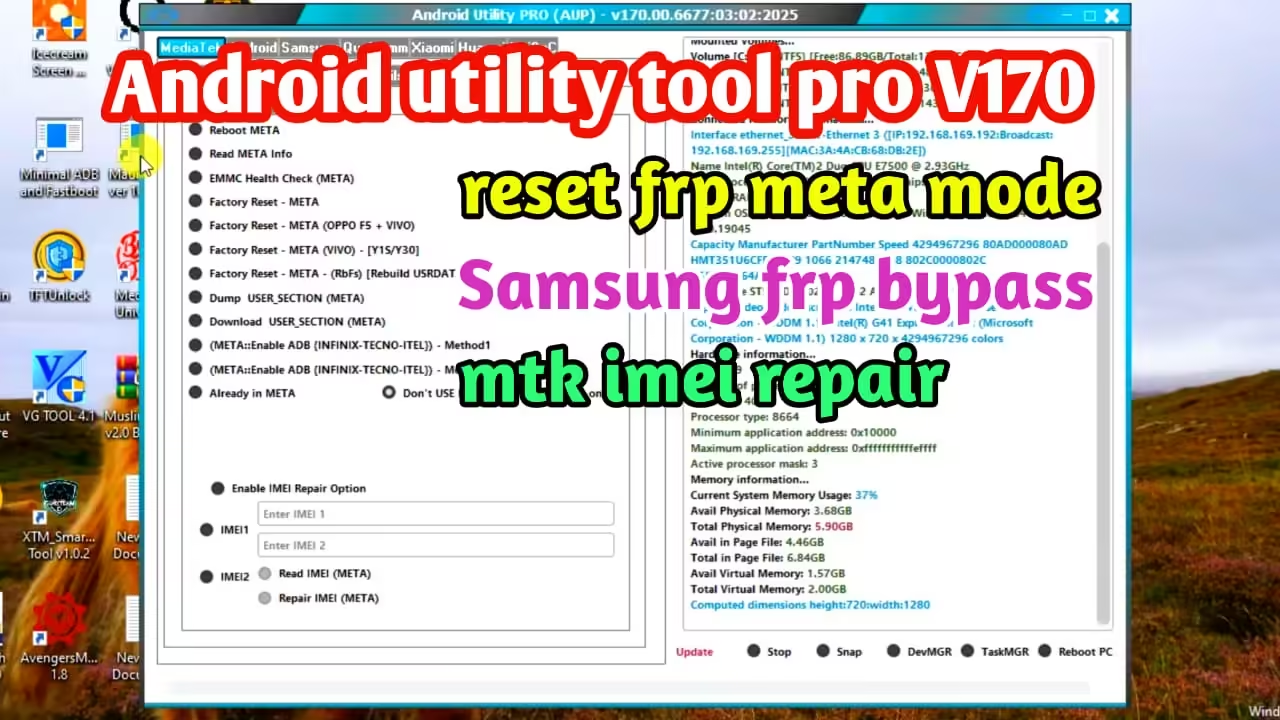Introduction
The Android Utility Tool V170 has just received its latest update as of February 10 2025. This powerful tool is designed for Android device technicians developers and advanced users who need to perform a variety of tasks such as unlocking flashing FRP bypass and repairing devices. The new update brings improved performance added device support and bug fixes to enhance the user experience.
Key Features of Android Utility Tool V170
- FRP Bypass: Easily bypass Factory Reset Protection on various Android devices.
- Bootloader Unlock/Relock: Unlock and relock bootloaders on supported models.
- Flashing Support: Flash stock firmware on MediaTek Qualcomm and Spreadtrum devices.
- IMEI Repair: IMEI reading writing and repair options for compatible devices.
- Device Info & Diagnostics: Read full device information and perform diagnostic checks.
- ADB & Fastboot Functions: Control devices via ADB and Fastboot modes with advanced commands.
- New Device Support: Expanded compatibility for the latest Android devices released in 2024-2025.
- Bug Fixes & Performance Improvements: Enhanced stability and faster operations.
Read Also: SamPro Tool v4.1.0.2 New Updates 2025
How to Use Android Utility Tool V170
- Download & Install: Download the tool from This Link Click Here and install it on your PC.
- Connect Your Device: Use a USB cable to connect your Android device in the correct mode (ADB Fastboot or Download mode).
- Select Function: Launch the tool choose the desired operation (FRP bypass flashing etc.) and follow on-screen instructions.
- Execute and Reboot: After the process completes reboot your device and verify the changes.
Read Also: UML Tool V5 Full Tutorial | Oppo Vivo Huawei Xiaomi Infinix Samsung Unlock Tool Free
How to Install Android Utility Tool V170
- Download the Setup File: Get the latest version from The Link Given On This Page.
- Extract the Files: If the file is in a ZIP or RAR format extract it to a folder.
- Run as Administrator: Right-click the setup file and choose “Run as Administrator” to begin installation.
- Complete Setup: Follow the installation prompts and finish the setup.
- Launch the Tool: Open the software and start using it for your device management tasks.
Conclusion
Android Utility Tool V170 is an essential tool for anyone involved in Android device repair unlocking or flashing. With the latest update released on February 10 2025 it now supports more devices offers improved performance and ensures a smoother user experience. Download the latest version today to take advantage of its powerful features.