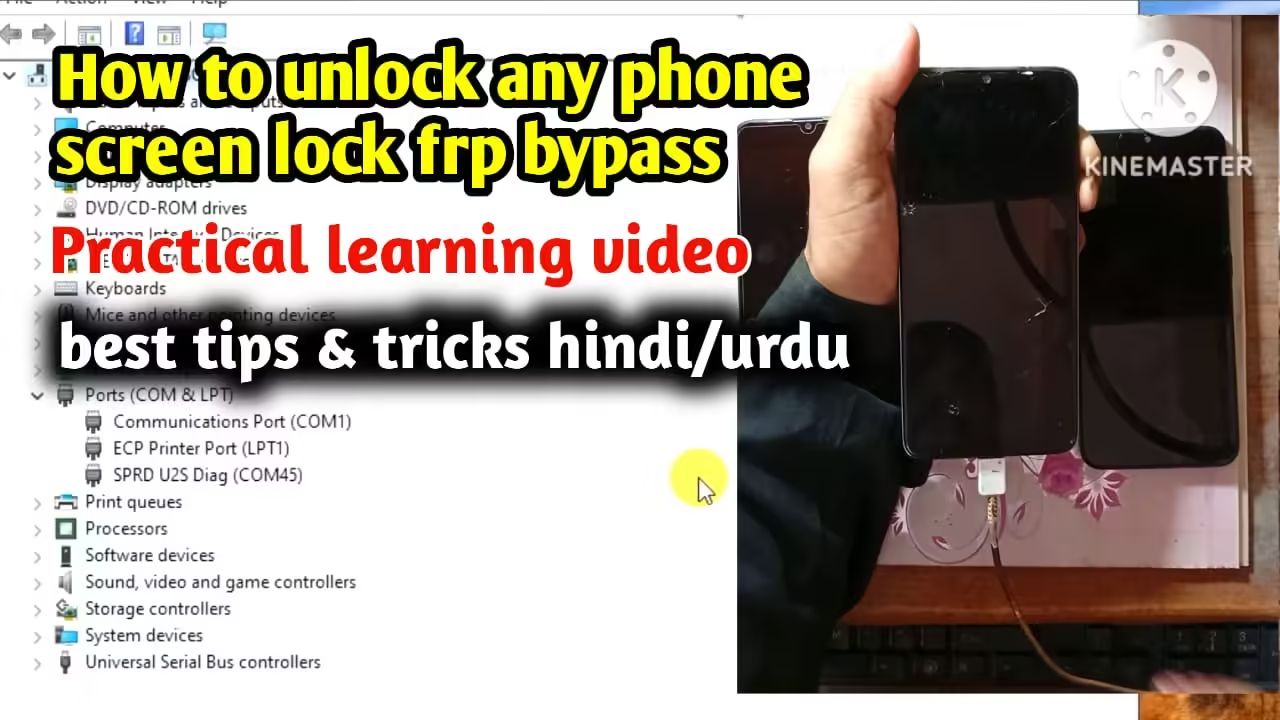One Click Unlock Introduction
Unlocking an Android phone’s screen lock or bypassing Factory Reset Protection (FRP) can be a challenging task especially without the right tools. However with the help of specialized software tools you can easily unlock any Android phone whether it’s a pattern PIN password or FRP lock in just one click. This guide explains the process and tools required for unlocking any phone screen lock and bypassing FRP.
Why Unlock Your Phone Screen Lock or FRP?
- Forgotten Password or Pattern: Users often forget their phone’s screen lock making access impossible.
- Second-Hand Devices: Buying a pre-owned device may sometimes come with FRP locks from previous users.
- Repair and Resale: Technicians and resellers need to unlock devices for servicing or reselling purposes.
Read Also: OPPO SMART Unlock Tool Latest Free Download | Unlock All Oppo Devices
Steps to one click unlock Any Phone Screen Lock
1. Use Professional Unlocking Software
Software tools like SK Unlocker V23 Miko Force Auto Loader or Unlock Go are designed to remove screen one click unlock and FRP in just a few clicks. Here’s how:
- Connect Device: Connect your Android phone to a PC via USB.
- Launch the Tool: Open the unlocking tool and select the brand/model of your device.
- Choose the Operation: Select “Remove Screen Lock” or “FRP Bypass” from the options.
- Unlock in One Click: Follow on-screen instructions to complete the unlocking process.
2. Enable Fastboot or Recovery Mode
For certain tools you may need to boot your phone into Fastboot Mode or Recovery Mode:
- Fastboot Mode: Turn off the device then hold Volume Down + Power buttons together.
- Recovery Mode: Turn off the phone then hold Volume Up + Power buttons.
3. Wait for the Process
Once you initiate the process the tool will unlock the phone by removing the pattern PIN or bypassing the FRP. This usually takes a few minutes.
Read Also: How to Install tft unlock tool latest version | tft unlock tool new update
Top Features of Unlocking Tools
- Supports All Brands: Works with Samsung Xiaomi Oppo Vivo Huawei and more.
- Screen Lock Removal: Removes pattern PIN password and fingerprint locks.
- FRP Bypass: Bypasses Google account verification after a factory reset.
- User-Friendly Interface: No technical expertise required for most tools.
- Fast Unlocking: Complete unlocking within minutes.
spd UniSoC drivers: Click Here
Mtk drivers: Click Here
Qualcomm drivers: Click Here
Important Notes one click unlock
- Backup Your Data: Unlocking may erase all data on the device. Backup important files if possible.
- Check Compatibility: Ensure the tool you’re using supports your device model and software version.
- Use Trusted Tools: Always use trusted unlocking tools to avoid damaging your device or voiding its warranty.
Conclusion
With modern one click unlock unlocking any Android phone screen lock or bypassing FRP has become a straightforward process. By following these steps and using reliable software you can regain access to locked devices in just one click. Whether you’re a professional technician or a casual user these tools provide a simple and effective solution for unlocking and bypassing security barriers.