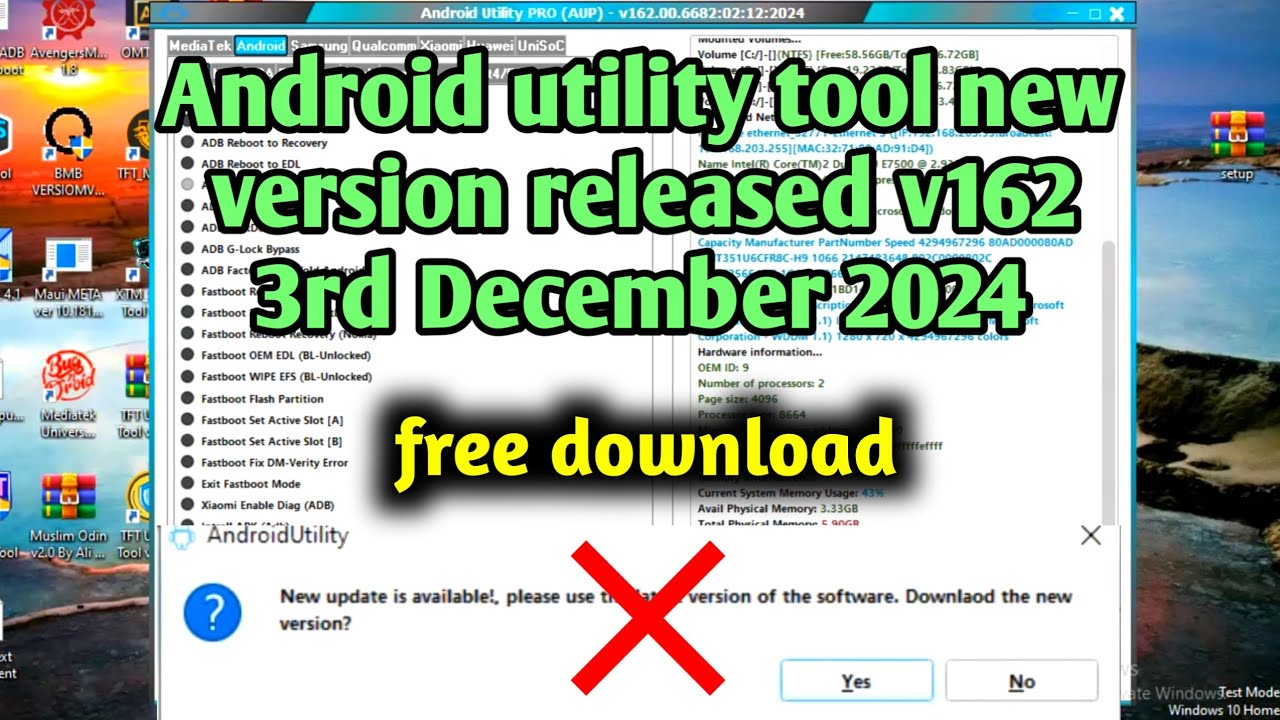Introduction
The Android Utility Tool is a trusted solution for technicians and mobile enthusiasts to unlock repair and manage Android devices. With the release of its latest version this tool now offers improved features better performance and support for more devices. If you’re facing issues or looking to update this guide covers everything you need to know about the new update.
What’s New in the Latest Version?
The new update of the Android Utility Tool includes:
- Expanded Device Support: Compatibility with new Android models and brands.
- Improved Performance: Faster flashing unlocking and diagnostic operations.
- Bug Fixes: Resolved known issues from previous versions for smoother functionality.
- New Features: Added advanced options for FRP bypass IMEI repair and firmware management.
- User-Friendly Interface: Enhanced UI for better navigation and ease of use.
How to Fix Update Problems
If you’re facing issues updating to the latest version follow these steps:
- Check Your Internet Connection: A stable connection is necessary for downloading updates.
- Clear Cache: Remove old cache files from the tool’s folder to avoid conflicts.
- Reinstall the Tool: Uninstall the current version and download the latest version from the official source.
- Update Drivers: Ensure your device drivers are updated for proper connectivity.
- Contact Support: If the issue persists reach out to the tool’s official support team for assistance.
Read Also: miracle box 2.82 | keypad mobile unlock tool | how to unlock keypad phone password
How to Download and Install the Latest Version
- Visit the Official Website: Go to the Android Utility Tool’s official site or trusted source.
- Download the Installer: Choose the latest version and download it to your PC.
- Install the Tool: Run the installer follow the on-screen instructions and complete the setup process.
- Activate/Update License: Log in with your credentials or activate the license if required.
- Start Using the Tool: Connect your Android device and explore the new features.
Android Utility Tool: Click Here
Android Utility PRO Version 160: Click Here
Conclusion
The Android Utility Tool’s latest version brings advanced features and broader compatibility making it an essential update for technicians and mobile enthusiasts. If you’re facing problems updating the steps above should resolve most issues. Don’t miss out on the enhanced functionality—download the latest version today and make your repair tasks faster and more efficient!