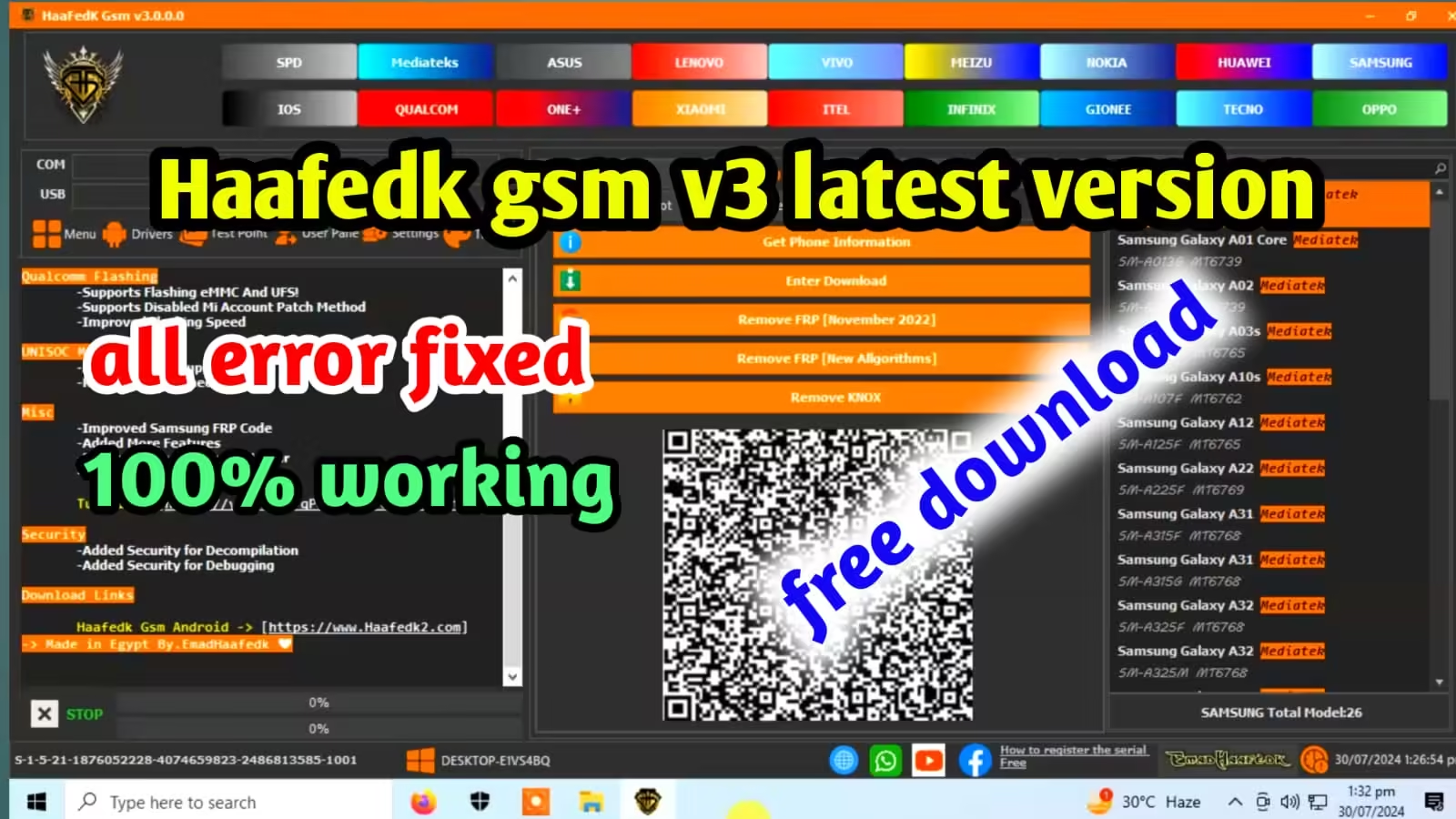The Haafedk GSM v3 is the latest update in the series of powerful mobile unlocking tools. This new version introduces enhanced features, including a free FRP (Factory Reset Protection) unlock tool, making it a must-have for mobile technicians and users.
Key Features
- FRP Unlock: Easily bypass Google’s Factory Reset Protection on supported devices.
- User-Friendly Interface: Simple and intuitive design for easy navigation.
- Wide Compatibility: Supports a broad range of phone models and brands.
- Regular Updates: Frequent updates ensure compatibility with the latest devices and security patches.
How to Use Haafedk GSM v3
Download and Install
- Obtain Haafedk GSM v3 from a reliable source.
- Install the tool following the on-screen instructions.
Launch the Tool
- Open the tool on your computer.
- Connect your phone via USB.
Select FRP Unlock
- Choose the FRP Unlock option from the menu.
- Select your phone model.
Start the Process
- Click “Unlock” to begin the FRP removal.
- Wait for the process to complete.
Test Your Device
- Disconnect your phone.
- Restart it to ensure the FRP lock has been successfully removed.
Haafedk GSM Tool v4.4: Click Here
Conclusion
The Haafedk GSM v3 update brings significant improvements, especially with its free FRP unlock feature. It is an essential tool for anyone looking to unlock mobile devices efficiently and effortlessly.
Haafedk GSM v3: Click Here
Haafedk GSM v2: Click Here