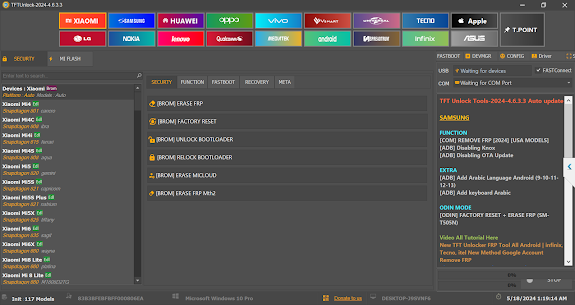Hello Everyone, Welcome Back to Pctooll.xyz, Today In This Post, You Will Get The Latest Version Of TFT Unlock Tool v4.6.3.3 Free Download With Complete (Guide), So If You Want to Download And Install This Tool Then Please Read This Article.
What Is TFT Unlock Tool v4.6.3.3?
The TFT Unlock Tool is a free and user-friendly software program designed for Windows computers. It empowers users to bypass various security measures on their Android devices. Whether you’re locked out of your phone due to a forgotten screen lock pattern, PIN, or FRP (Factory Reset Protection), this tool can potentially help you regain access.
Features
TFT Unlock Tool boasts a range of functionalities, including:
- FRP Bypass: Removes Factory Reset Protection, allowing you to set up your device again.
- Screen Lock Removal: Bypasses various screen lock methods like PIN, password, or pattern.
- Formatting: Performs a factory reset, wiping your device’s data and settings.
- Repair IMEI: Fixes a damaged or incorrect International Mobile Equipment Identity (IMEI) number.
- Unlock Bootloader: Grants advanced users access to modify their device’s software.
- Account Removal: Removes Mi account (Xiaomi), Huawei ID, and OPPO ID for these respective brands.
- Additional Functions: Offers features like reading flash memory, writing certificates, and wiping EFS (Electronic File System) partition (use with caution).
What’s New In TFT Unlock Tool v4.6.3.3?
- [COM] REMOVE FRP [USA MODELS]
- [ADB] Disabling Knox
- [ADB] Disabling OTA Update
(EXTRA)
- [ADB] Add Arabic Language Android (9-10-11-12-13)
- [ADB] Add keyboard Arabic
(ODIN MODE)
- [ODIN] FACTORY RESET + ERASE FRP (SM-T505N)
How To Use TFT Unlock Tool?
- First you need to Install The tool.
- After Downloading, You will see the zip file.
- Unzip That zip file In To Your Specific Location.
- Turn off your computer’s antivirus (Re Active After The Work).
- Then you will setup and install your files
- Run “TFT Unlock Tool 4.6.3.3.exe “
- Install the driver on your computer, If installed then skip it.
- Connect your mobile To It And Make Sure It is Connected Well.
- Try to unlock whatever you want
- Enjoy!!!
| Info | Details |
|---|---|
| Tool Name | TFT Unlock Tool |
| Tool Version | v4.6.3.3 |
| Prices | Free |
| Supported | Windows |
| Download Setup | Link |
FAQs
Q: Is TFT Unlock Tool safe to use?
A: While the tool can be helpful, there is always a risk involved in modifying your device’s software. Make sure you understand the potential consequences before proceeding.
Q: Will TFT Unlock Tool work on my device?
A: The tool supports a wide range of Android devices, but it’s recommended to check the developer’s website for compatibility information.
Q: How do I use TFT Unlock Tool?
A: The provided information outlines the general steps: download, unzip, disable antivirus, install, connect your device, and choose the desired function. However, it’s crucial to consult detailed instructions and tutorials specific to your device model for a successful process.
Q:What are the Limitations?
A: The tool’s effectiveness can depend on your device model, Android version, and security settings. Not all features might be compatible with every device.
Conclusion
TFT Unlock Tool presents a free solution for bypassing security measures on Android devices. However, use it with caution and ensure you have a backup of your important data before proceeding. It’s advisable to thoroughly research the tool’s compatibility with your device and follow comprehensive instructions to avoid any complications.