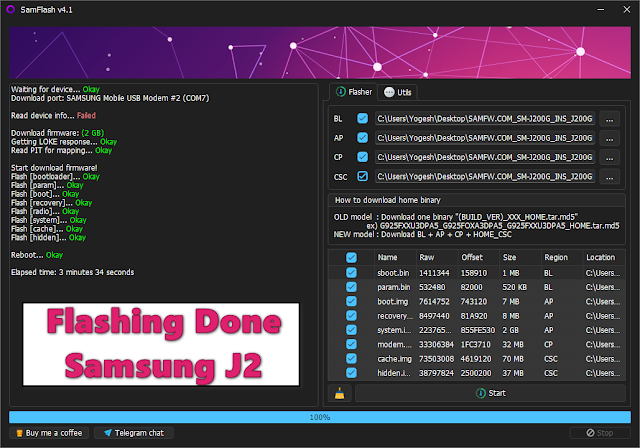Hello Everyone, Welcome Back to Pctooll.xyz, Today In This Post, You Will Get The Latest Version Of Samflash V4.1 Free Download With Complete (Guide), So If You Want to Download And Install This Tool Then Please Read This Article.
What is SamFlash V4.1?
SamFlash V4.1 is a free, small Windows program that lets you flash firmware (operating system files) onto Samsung mobile devices. It uses a modified version of the Odin software, which is the official tool from Samsung for flashing firmware. This new version of SamFlash adds a feature to remove the Factory Reset Protection (FRP) lock on some Samsung USA devices in MTP mode, which is a way to connect your phone to your computer for file transfer.
Features of SamFlash V4.1
- Flashing Firmware: The main function of SamFlash is to flash firmware onto Samsung devices. It can flash the bootloader (BL), application processor (AP), and connection processor (CP) files.
- Samsung MTP FRP: This new feature in version 4.1 lets you remove the FRP lock from certain Samsung USA devices while they are in MTP mode. This can be helpful if you forget your Google account login information and your phone is stuck at the FRP screen.
- Samsung MTK FRP: This feature allows you to remove the FRP lock on MediaTek processors found in some Samsung devices. You’ll need to boot your device into download mode for this to work.
- Samsung FRP (QR) Beta: This feature is still in beta testing, but it allows you to remove the FRP lock by scanning a QR code on your computer screen with your phone’s camera. This can be helpful if you can’t enable USB debugging on your device, which is normally required to remove FRP. NOTE: But be aware that this feature only enables USB debugging, you will still need to use a separate tool like SamFw FRP Tool to remove FRP completely.
How to Download and Install SamFlash V4.1
- Download the RAR file containing SamFlash V4.1.
- You can find download link Below.
- Extract all the files from the RAR file.
- Location on your computer, such as your desktop.
- Open the folder where you extracted the files.
- Run the “SamFlash.exe” program.
How to Use SamFlash V4.1
The specific instructions for using SamFlash will depend on what you want to do with it. Here are the general steps:
- Connect your Samsung device to your computer using a USB cable.
- Open the SamFlash program.
- Choose the function you want to use, such as “Flashing” or “Samsung MTP FRP”.
- Follow the on-screen instructions for the chosen function.
| Info | Details |
|---|---|
| Tool Name: | Samflash |
| Tool Version: | V4.1 |
| Prices: | Free |
| Supported: | Windows |
| Download Setup: | Link |
Important Notes
- Using tools like SamFlash can be risky if you don’t know what you’re doing. It’s possible to damage your device if you flash the wrong firmware or make mistakes during the process.
- The MTP FRP feature in SamFlash V4.1 only works on a limited number of Samsung USA devices with older security patches.
- The FRP (QR) Beta feature is still under development and may not work on all devices.
- It’s always a good idea to back up your data before using any tool that modifies your device’s software.
| Telegram: | All PC SOFT’s |
| Medium: | All PC SOFT’s |
| Linkedin: | All PC SOFT’s |
| Pinterest: | All PC SOFT’s |
Conclusion
SamFlash V4.1 is a useful tool for flashing firmware and removing FRP locks on some Samsung devices. However, it’s important to use it with caution and be aware of the risks involved. If you’re not comfortable using this type of tool, it’s best to take your device to a professional for help.