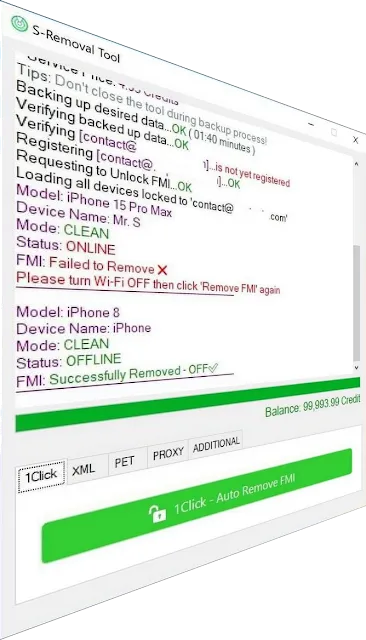Hello Everyone, Welcome Back to Pctooll.xyz, Today In This Post, You Will Get The Latest Version Of S-Removal Tool Free Download With Complete (Guide), So If You Want to Download And Install This Tool Then Please Read This Article.
Introduction
Struggling to disable Find My iPhone (FMI) on your iCloud or iPad devices? S-Removal Tool is here to simplify the process. This user-friendly software for Windows computers allows you to remove FMI from all your iDevices with just a few clicks, eliminating the need for external tools like iTunes Backup, 3uTools, Elcomsoft, or tokens.
Features
- One-Click Simplicity: Tool eliminates the need for complex processes. Simply launch the program and click a button to initiate the FMI removal process.
- No External Tools Required: Unlike other solutions, it operates independently. You won’t need additional software like iTunes Backup, 3uTools, or Elcomsoft.
- Automatic Background Process: The program handles the entire FMI removal process in the background, freeing you from manual intervention.
- Supports Multiple Methods: It offers various approaches to suit your needs. Choose from a fully automatic one-click option or utilize manual methods with XML or PET files (requires Game Center).
- Broad Device Compatibility: The software functions across a wide range of iCloud and iPad devices, ensuring compatibility with most Apple products.
S-Removal Tool: Click Here
FAQs
Q: Is S-Removal Tool free?
A: Yes, Removal Tool is currently available for free.
Q: Does the program require an internet connection?
A: The information available doesn’t specify the internet requirement.
Q: Is S-Removal Tool safe to use?
A: While the program promises a straightforward solution, it’s crucial to exercise caution when dealing with software that modifies device security features. It’s advisable to research user experiences and reviews before proceeding.
Conclusion
Removal Tool presents a potentially convenient method for bypassing FMI on Apple devices. However, with any software that alters security settings, proceed with caution and do your research to ensure its legitimacy and safety.