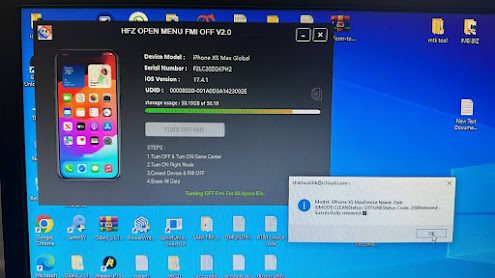Hello Everyone, Welcome Back to Pctooll.xyz, Today In This Post, You Will Get The Latest Version Of HFZ OPEN MENU V2.0 Free Download With Complete (Guide), So If You Want to Download And Install This Tool Then Please Read This Article.
Introduction
HFZ Open Menu is a software solution designed to streamline the Find My iPhone removal process. This latest iteration, V2.0, introduces a significant new feature: one-click auto-removal of Find My iPhone.
Features
1Click! Auto Remove Find My iPhone:
- This is the key feature of HFZ Open Menu V2.0. With just a single click, the software can automatically remove the “Find My iPhone” function from your iOS device. This eliminates the need for complicated procedures involving iTunes backups, 3uTools, Elcomsoft software, or manually finding tokens.
No Additional Software Required:
- HFZ Open Menu V2-0 functions independently. You don’t need any additional software like iTunes, 3uTools, or Elcomsoft to use it.
No Proxy Needed:
- The software bypasses the need for a proxy server, further simplifying the process.
Broad iOS Version Compatibility:
- HFZ Open Menu is compatible with a wide range of iOS versions, making it a versatile tool for various devices.
HFZ OPEN MENU V2.0: Click Here
FAQs
Q: Is there a risk of data loss using HFZ Open Menu?
A: No, HFZ Open Menu focuses solely on removing Find My iPhone functionalities and does not affect your device’s data.
Q: Are there any security concerns when using HFZ Open Menu?
A: It’s crucial to obtain HFZ Open Menu V2_0 from Pctooll.xyz or Trusted distributors to ensure software legitimacy and avoid potential security risks.
Conclusion
HFZ Open Menu V2.0 revolutionizes the Find My iPhone removal process with its one-click functionality and extensive iOS version compatibility. By eliminating the need for external tools and complex procedures, V2.0 offers a user-friendly and efficient solution. Remember to rely on authorized distributors for genuine software and stay tuned for upcoming updates from the HFZ/SMD Team.