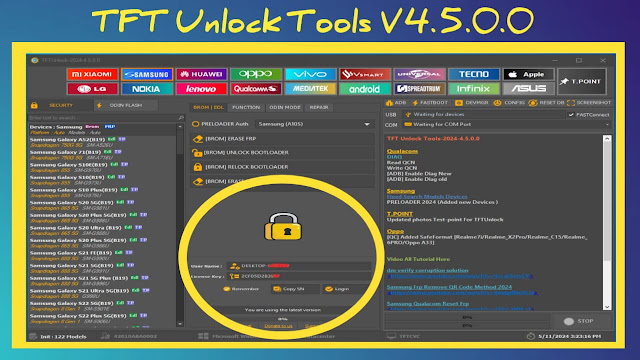Hello Everyone, Welcome Back to Pctooll.xyz, Today In This Post, You Will Get The Latest Version Of TFT Unlock Tool V4.5.0.0 Free Download With Complete (Guide), So If You Want to Download And Install This Tool Then Please Read This Article.
Introduction
The TFT Unlock Tool, Are you struggling with a locked phone, forgotten passwords, or network restrictions? The TFT Unlock Tool V4.5.0.0 might be your solution. This software offers a comprehensive set of features to address various phone issues on a wide range of devices.
Features
TFT Unlock Tool boasts a wide range of functionalities, including:
- Unlocking Bootloaders: Grants access to advanced customization options on your device.
- FRP Reset: Bypasses Factory Reset Protection, allowing you to regain control of your device after a factory reset.
- Huawei ID Removal: Eliminates unwanted Huawei ID associations.
- EFS Wipe and Restore: Fixes network connectivity problems by erasing and restoring the EFS partition.
- Certificate Writing: Enables secure writing of certification files to your device.
- OPPO ID Removal: Provides a seamless way to remove OPPO IDs.
- Flash Reading: Allows quick firmware backups or analysis by reading the firmware from your device.
- IMEI Repair: Fixes incorrect International Mobile Equipment Identity (IMEI) numbers.
- Direct Unlock: Bypasses network carrier restrictions to unlock your device.
- Screen Lock Removal: Removes screen locks from Samsung devices with ease.
- Factory Reset: Performs a complete system wipe, restoring your device to its original state.
- Xiaomi Account Removal: Offers a solution for forgotten Xiaomi accounts.
The tool supports a vast range of devices, including those powered by MTK, Qualcomm, and Spreadtrum processors. Additionally, it works with various brands like LG, Asus, Lenovo, Oppo, Vivo, Tecno, Nokia, Infinix, and Huawei.
The latest update (V4.5.0.0) introduces new features specifically for Qualcomm-based devices, including enabling Diag mode and reading/writing QCN data. It also addresses issues with searching for specific Samsung models and adds support for new devices in PRELOADER mode.
How to Use TFT Unlock Tool?
- Download the tool.
- Unzip the downloaded file.
- (Optional) Temporarily disable your antivirus software.
- Install the tool.
- Run “TFT Unlock Tool V4.5.0.0“.
- Install device drivers (if not already installed).
- Connect your device to your computer.
- Select the desired unlocking function.
TFT Unlock Tool V4.5.0.0: Click here
Conclusion
TFT Unlock Tool offers a comprehensive solution for various Android device issues. However, due to the potential risks involved in modifying system settings, it’s recommended to proceed with caution and thorough research. Consider exploring a reputable mobile service provider or a trusted alternative tool for a safer approach.