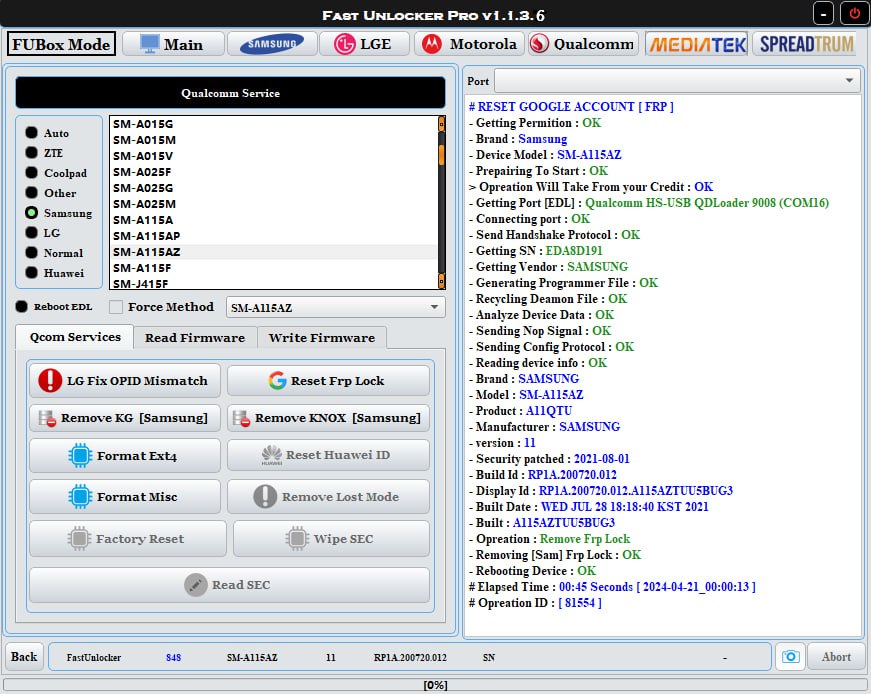Hello Everyone, Welcome Back to Pctooll.xyz, Today In This Post, You Will Get The Latest Version Of Fast Unlocker Pro V1.1.3.6 Free Download With Complete (Guide), So If You Want to Download And Install This Tool Then Please Read This Article.
Introduction
Fast Unlocker Pro V1.1.3.6 is a free software application designed to unlock various Android devices. It supports a wide range of phone models from different manufacturers. With this tool, you can unlock features like bootloader, SIM network, and perform firmware operations.
Features
- Unlock Bootloader
- Relock Bootloader
- Direct Unlock SIM Network
- Read Firmware
- Write Firmware (.pac)
- Reset FRP
- Read Rpmb
- Write Rpmb
- Repair IMEI
- Supports over 2000+ models
- Supports various CPU/SoCs including SC7731E, SC9832E, and more
Added support for new Spreadtrum devices and several phone models:
- from Samsung, Nokia, Motorola, Wiko, Hisense, TCL, ZTE, Blackfox, BLU, Umidigi, Blackview, Reeder, General Mobile, Casper, HiKing, Tecno, Doogee, Hotwav, HTC, Infinix, Itel, Lenovo, Oukitel, Ulefone, Meizu, Gionee, Philips, Walton, Honor, Poptel, Micromax, Symphony, Smadl, Advance, Vorcom, Huskee, Stylo, Mito, and Lanix
Fast Unlocker Pro V1.1.3.6: Click Here
How to Use Fast Unlocker Pro V1.1.3.6
- Download the tool.
- Unzip the downloaded file.
- Important: Temporarily turn off your computer’s antivirus software.
- Run the setup file and install Fast Unlocker Pro.
- Install the required drivers (skip this step if drivers are already installed).
- Connect your mobile device to your computer.
- Launch Fast Unlocker Pro and select the desired unlocking function.
- Follow the on-screen instructions to complete the unlocking process.
Disclaimer: Turning off your antivirus software may pose security risks. Use this guide at your own discretion.
Conclusion
Fast Unlocker Pro V1.1.3.6 is a versatile tool that can be used to unlock various functionalities on a wide range of Android devices. However, it’s important to exercise caution while using such software, especially when it involves modifying system functionalities. Make sure you understand the risks and potential consequences before proceeding.